Content-Driven Web Design: Why It’s Key for User Engagement
In today’s digital landscape, a website’s design significantly impacts user experience. A content-driven web design focuses on creating layouts that keep users engaged by showcasing valuable content. This not only leads to better engagement but also encourages user retention. Here’s why this approach is essential for capturing and retaining visitors. Every business needs to focus on web designs that offer relevant information to encourage visitors for the right call to action.

The Importance of Content in Web Design
The content-driven design focuses on your user’s needs and preferences. It is essential to understand what users are looking for. This way the designers can create layouts that facilitate easy access to relevant information. This provides a seamless experience to your users and encourages them to visit again and again.
Effective web design uses visual hierarchy to emphasize important content. Headlines, subheadings, and call-to-action buttons walk the users through the site. It keeps them informed and encourages desired actions like making a purchase or filling out a form. Clear communication enhances engagement and builds trust.
Readability is another crucial factor. A content-driven design ensures that thetext is easy to read with the right font size, colors, and spacing. The content should have proper bullet points and short paragraphs to make it more approachable. Improved readability increases user satisfaction and the likelihood of return visits.
Building Trust Through Quality Content
The core idea behind content-driven design is the delivery of useful and quality information. Good content speaks to the interests and problems of the audience and builds brand trust. By upgrading information frequently, you can encourage visitors back to your website by showing them that it is updated and maintained.
Users can develop emotional relationships with authentic storytelling. Including case studies, brand narratives, and customer testimonials can increase engagement and loyalty. Your audience is more likely to connect with your brand when they can relate to your narrative.
Visual Design: Supporting Content Engagement
Navigating intuitively is essential. A well-designed navigation system makes it simple for users to locate content. Clear menus, search functionality, and logical categorization reduce frustration and encourage exploration.
Make sure to use the visuals strategically to enhance the visibility of content. Images, videos, and infographics can break up text and highlight key points, making content more memorable. When the visuals are engaging, they immediately capture the attention and encourage retention.
Always make your website design responsive to ensure accessibility across devices. A seamless experience on desktops, tablets, and smartphones enhances user satisfaction and retention.
Measuring Engagement: Key Metrics
To assess the effectiveness of a content-driven web design, consider tracking these metrics:
- Average Session Duration: Indicates how long users stay engaged with your content.
- Pages per Session: Measures how many pages users visit in a single session, reflecting interest in your content.
- Bounce Rate: A lower bounce rate suggests users are finding relevant content and staying longer.
- Conversion Rate: Tracks how effectively your content encourages users to take desired actions, such as signing up or making a purchase.
Conclusion
Content-driven web design is essential to enhance user engagement and retention. As you develop or refine your website, make sure to use designs that can support and elevate your content. By implementing the above tips and tricks you can create an engaging, user-friendly site that attracts visitors and keeps them coming back for more.
At WireTree, our experienced web designers can help you create a responsive and engaging website to attract more visitors. Feel free to get in touch with us to discuss your project.


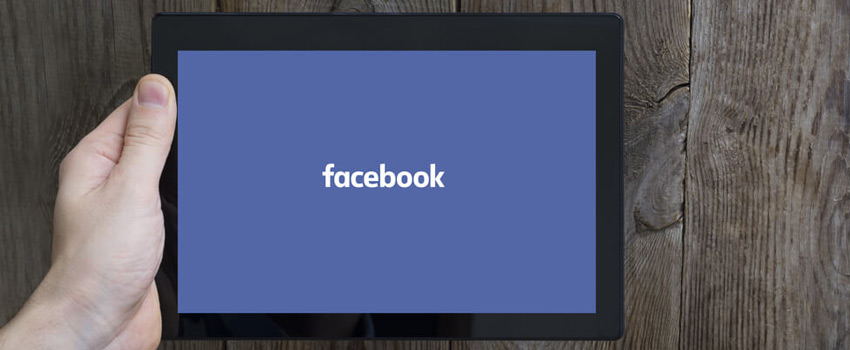


 Small and big businesses alike need to have a website these days. A lot of companies, however, seem to think that having any kind of website is already enough. They choose not to invest in making sure that their website looks good because they assume that as long as their target market can find them online, they’re all set. Unfortunately, that’s not always the case. A good website design is just as important as having a functional one. Here are three reasons why:
Small and big businesses alike need to have a website these days. A lot of companies, however, seem to think that having any kind of website is already enough. They choose not to invest in making sure that their website looks good because they assume that as long as their target market can find them online, they’re all set. Unfortunately, that’s not always the case. A good website design is just as important as having a functional one. Here are three reasons why: Many entrepreneurs often cut corners when designing their websites while planning for their company’s digital presence. This can be due to various reasons. Costs involved in website designing and hosting are one of the main reasons that prompt business owners to postpone the launch of a professional website. Often, they also get the design done in-house or employ cheaper alternatives that could be available for lower costs. While there is no harm in cutting costs or stretching the dollar to meet the critical needs of a business, not considering web development as a critical process can stymie profits and delay returns significantly. This is because websites are marketing and communication tools without which a business remains obscure and inaccessible to potential customers.
Many entrepreneurs often cut corners when designing their websites while planning for their company’s digital presence. This can be due to various reasons. Costs involved in website designing and hosting are one of the main reasons that prompt business owners to postpone the launch of a professional website. Often, they also get the design done in-house or employ cheaper alternatives that could be available for lower costs. While there is no harm in cutting costs or stretching the dollar to meet the critical needs of a business, not considering web development as a critical process can stymie profits and delay returns significantly. This is because websites are marketing and communication tools without which a business remains obscure and inaccessible to potential customers.

